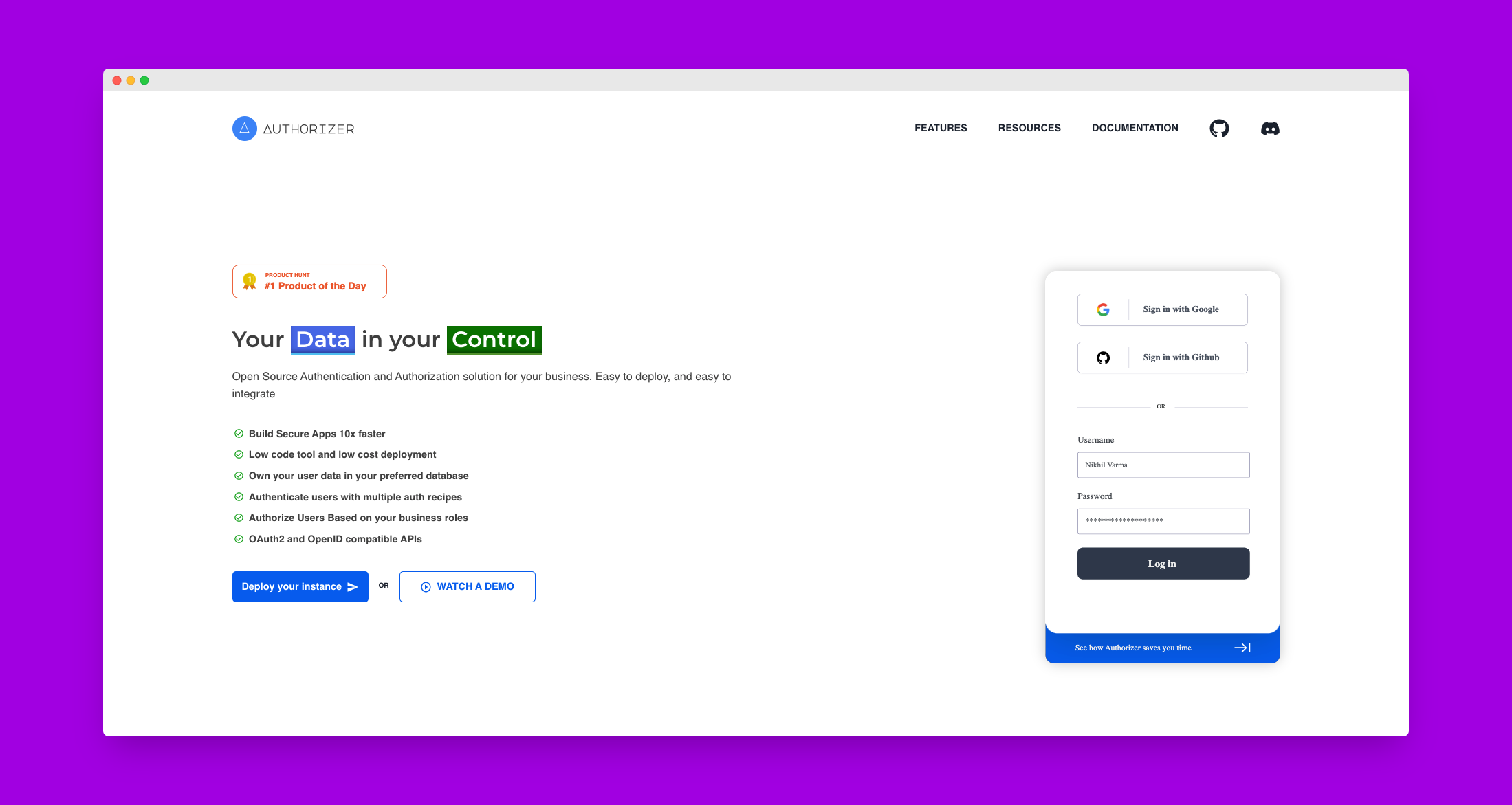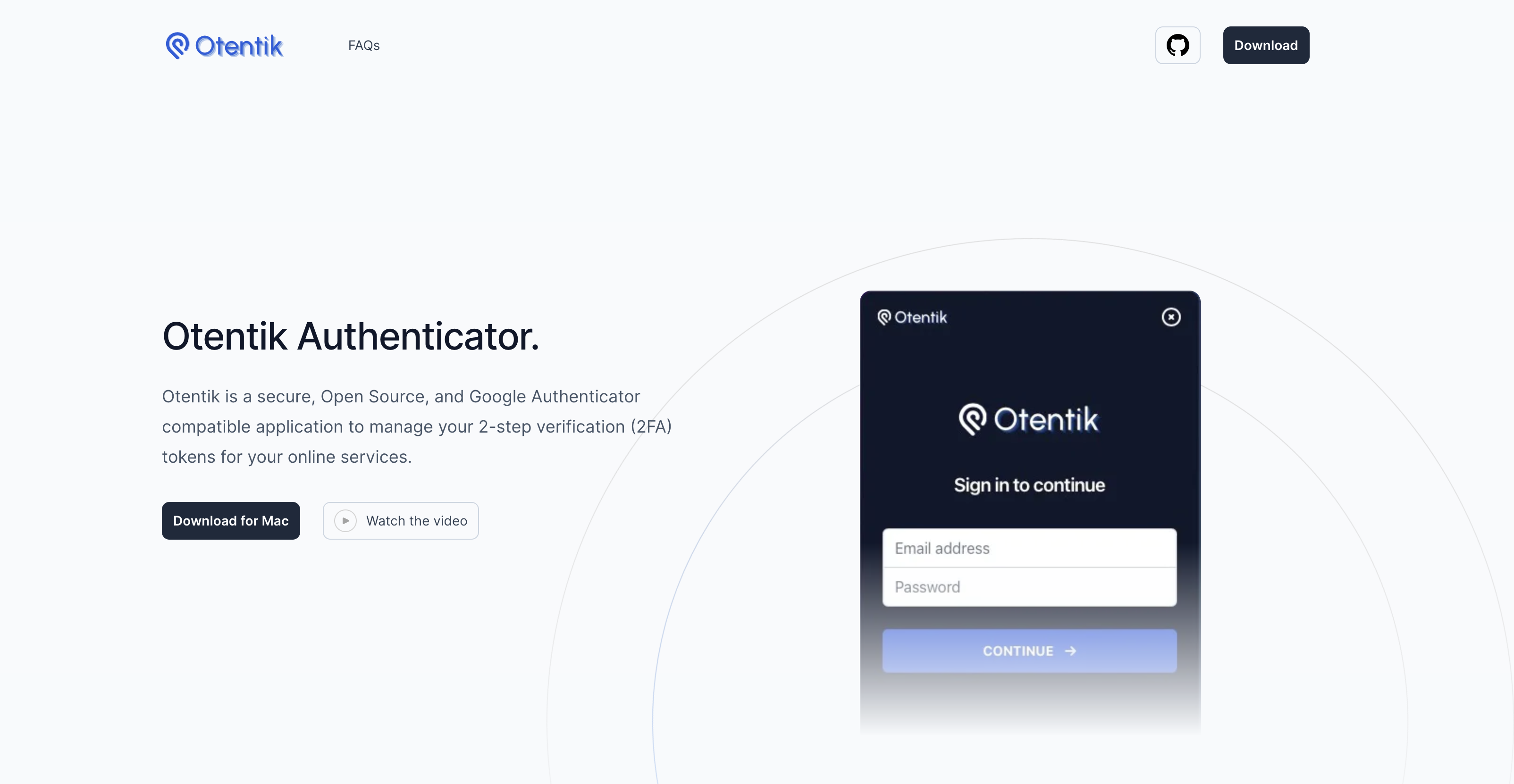Hi everyone! Maybe you already know about XAMPP, WAMP Server, or even Laragon. They are kits of web servers such as Apache HTTPd, MySQL / MariaDB, and PHP that run on Windows. Some people who use MacOS might use Laravel Valet or MAMP, but for some Laravel developers they prefer using Valet because it's easier to use.
Today, I want to introduce to you that I created another alternative web development stack, it's called Varlet and runs in a Windows environment. The basic idea is to combine easily replaced PHP versions such as Laragon, and CLI commands like Laravel Valet.
You can swap PHP versions very easily. Varlet come with two application: graphical user interface used for configure Varlet and managing the services, and commandline app for creating virtualhost like Laravel Valet.
Creating Virtualhost
You can create or linking your project in any directory. Yo create virtualhost, in CMD or Terminal:
> cd D:\some\directory\of\your\project
> varlet link
Also, you can specify a domain name:
> varlet link -d myproject.test
Then, you can open your site with or without https, because Varlet will automatically generate SSL Certificate for your virtualhost.
To remove a virtualhost:
> cd D:\some\directory\of\your\project
> varlet unlink
This project is Open Source, you can contribute to this project. See this on the Github project page: https://github.com/riipandi/varlet.
For ideas, issues, or feature requests, join us at https://spectrum.chat/varlet.
Thank you.


![Simplify Your Web Development Stack [For Windows Users]](https://cdn.hashnode.com/res/hashnode/image/upload/v1648995989300/cG5p9ox-z.jpeg)